
ClassFinder Help
ClassFinder allows you to search for classes using the selection options provided. You may choose different combinations of fields to expand or narrow your search. However you must select a Term + an additional selection criteria (GUR Attribute, Instructor, Begin/End Time, Subject, etc.) for each search. When your selection is complete click 'Search Now' to perform the search. Select the "New Search" button to begin each new query.
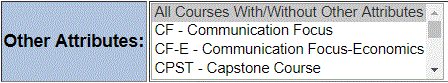
Use this filter to identify courses that have a non-GUR attribute, such as: Communication Focus (CF), Capstone (CPST), Online (OL), or Writing Proficiency Points (WP).
Note: When selecting both an Other Attribute and a GUR Attribute, this expands the search to include classes that have the Other Attribute, the GUR Attribute, and both the Other Attribute and GUR Attribute.
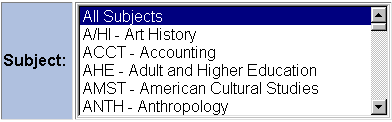
When selecting 'All Subjects' and 'Term' you must narrow your search by selecting at least one additional criteria (GUR Attribute, Instructor, Course Number, etc).
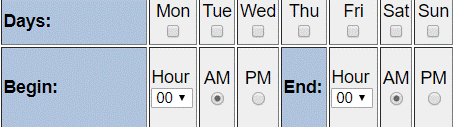
Days: ClassFinder will filter classes that meet only on the days of the week selected.
Begin: ClassFinder will filter classes that begin at or after the hour selected.
End: ClassFinder will filter classes that end at or before the hour selected.
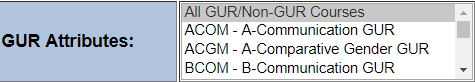
Select the individual GUR Attribute to display all courses with that GUR Attribute for the particular term.
Note: When selecting both an Other Attribute and a GUR Attribute, this expands the search to include classes that have the Other Attribute, the GUR Attribute, and both the Other Attribute and GUR Attribute.
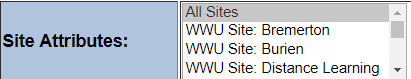
ClassFinder will filter classes that meet at a specified location. Filter to locate classes offered at locations/sites other than the main campus. Only students admitted to the particular site can register for those classes. Distance Learning classes can be identified here.
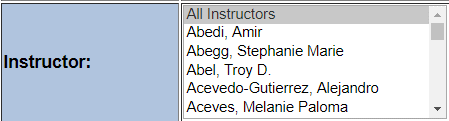
Either 'All Instructors' or a single instructor may be chosen.
![]()
The Course Number selection is automatically wildcarded (%). By entering '201' all courses numbered 201 will be returned. Entering '2' will return all 200 level courses.
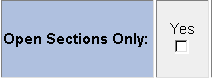
Checking the 'Open Sections Only' box will result in only those courses with available seats being returned.
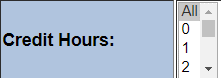
ClassFinder can filter for specific credit hours per class, or "All" credit options.
ClassFinder Results:
![]()
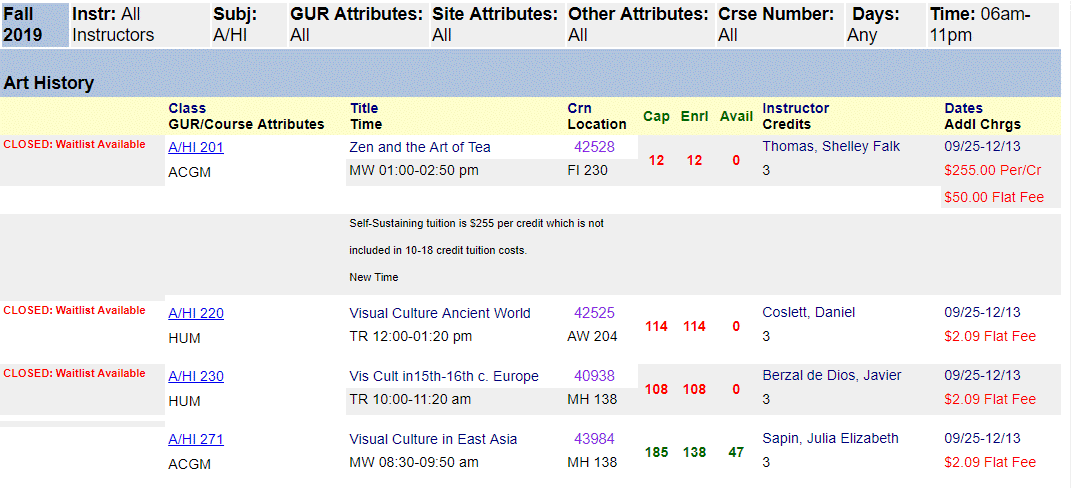
The first line displays a message about Tuition and Fees.
The second line displays the query time. Information returned is valid as of that time.
The third line displays the query criteria that was used.
The first line of the class display lists:
- Subject
- Course Number
- Title
- CRN (Clicking
on the CRN will open Scratch Sheet)
- Instructor
- Dates of the term
The second line of the class display lists:
- GUR Attribute
- Meeting Day & Time
- Building and Room Number
- Maximum Class Capacity
- Current Enrollment
- Available Seats
- Credits
- Any additional fees
CLOSED will display in the leftmost column of all closed courses.
Waitlist Available will display for all courses which are WAITLIST eligible. Once a course has filled, students may add themselves to a waitlist via Web4U registration.
When a space opens up, the first student on the waitlist will receive an email message, notifying them to register for the course.
Prerequisites and Restrictions display below the course information.
Under dates of term, any additional class fees will be displayed in red. Fees may be noted as a "Flat Fee" or a dollar amount per credit (Per/Cr).
Clicking on subject and course number will open a new window displaying detailed course descriptions.
Scratch Sheet:
The Scratch Sheet is accessed by clicking on
the CRN in ClassFinder results:
Scratch Sheet Results
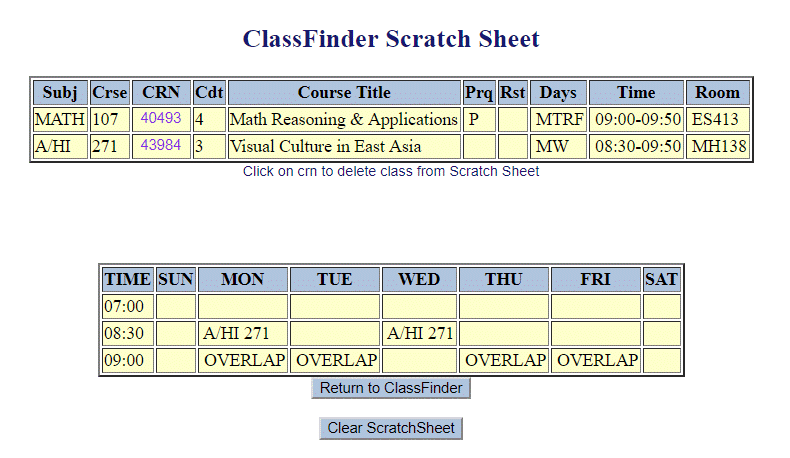
You may delete a selection from Scratch Sheet by clicking on the CRN.
Use the "Return to ClassFinder" button to return to the main ClassFinder search page. Do not use the back button on your web browser; results will be removed.
Scratch Sheet results are not saved. You can print, save a screen shot, take a photo or copy onto paper.
"OVERLAP" refers to classes selected that have overlapping meeting times. You cannot register for classes that overlap.
Restriction Code Definitions:
BU = Admission to College of Business and Economics
ED = Admission to Woodring College of Education
FA = Admission to Fairhaven College
FI = Admission to College of Fine and Performing Arts
FR = Freshman Status
GR = Graduate Status
HS = Admission to College of Humanities and Social Sciences
HU = Admission to Huxley College of the Environment
JR = Junior Status
MJ = Major Declared
OV = Override Code
PB = Post Baccalaureate Status
PM = Postmasters Status
PR = Independent Study Permit Required
S/U = Satisfactory/Unsatisfactory Grading
SO = Sophomore Status
SR = Senior Status
SE = Admission to College of Science and Engineering
Other Attributes Definitions:
AFME = History Field Requirement - Africa & Middle EastANCE = History Field Requirement - Ancient History
ASIA = History Field Requirement - East & South Asia
ASNC = Asynchronous. Courses where students will not be asked to view a lecture, presentations or perform course work during an assigned day or time, for remote delivered course content.
CF = Communication Focus
CF-E = Communication Focus-Economics
CMB1 = History Field Requirement - Combined Field Requirement 600-1450 CE
CMB2 = History Field Requirement - Combined Field Requirement Since 1450
CPST = Capstone Course
EUR = History Field Requirement - Europe
EUR1 = History Field Requirement - Europe 600-1450 CE
EUR2 = History Field Requirement - Europe since 1450 CE
FIG = First Year Interest Seminar
FYE = First Year Experience
OL = Online
SL = Service Learning
TRVL = Faculty Led Travel
US = History Field Requirement - United States
US1 = History Field Requirement - US before 1865
US2 History Field Requirement - US since 1865
WHEM = History Field Requirement - Western Hemisphere
WP1 = Writing Proficiency 1 point
WP2 = Writing Proficiency 2 points
WP3 = Writing Proficiency 3 points
GUR (General University Requirement)/Course Attribute Definitions:
ACOM = Communication Block A
ACGM = Comparative Gender A
BCOM = Communication Block B
BCGM = Comparative Gender B
CCOM = Communication C
HUM = Humanities
LSCI = Natural Science with Lab Component
QSR = Quantitative & Symbolic Reasoning
SCI = Natural Science
SSC = Social Science